We will introduce a command group file below. With only 7 lines, you can make the picture of Zhongwang CAD move. Use Notepad or another text editor to write as below and save as a text file with a file extension of .SCR, such as Ro.SCR 150,150 In Zhongwang CAD, first transfer a graphic, preferably colored, such as the national flag of the People's Republic of China. As for the practice of the national flag, there is a detailed explanation in the "Usage CAD Software Usage Tutorial", of course, other graphics can be used. The national flag screen is shown below. In the command line command: SCRIPT, run the above command group file Ro.SCR, or from the [Tools] → [Run Script] → select Ro.SCR double-click on the drop-down menu. see it? The graphic on the screen rotates around and rotates, and after every 30° rotation, it stops for half a second and then rotates, as shown in the figure below. If it doesn't rotate, please check if there is any error in writing. All is followed by a blank line and cannot be lost. The person who looks at the CAD in operation can see at a glance that the above small program is a command group file, which is to execute the CAD command one by one: For the SCR file mentioned above, improve it, for example, add Z, E at the beginning, that is, zoom at the beginning, E is to make the graphics as large as possible, this effect is more significant, not only rotation, but also size In change. In order to make the whole picture full on the screen and rotate to different orientations, it is obvious that the size of the graphic image should be adjusted. The aspect ratio of the national flag of the People's Republic of China is 3:2. If the object has a large difference in aspect ratio, the adjustment changes are more significant. In addition, the rotation angle is adjusted, and the effect is different. The coordinates of the center of rotation can also be adjusted, and the effect is of course different. The demo time can also be adjusted in milliseconds, 1 second equals 1000 milliseconds, depending on your machine speed, reducing the presentation time to a more continuous motion. Conclusion: The script file is a text file that records a series of expected CAD command combinations. The file format is *.SCR. Running a script file is a process of executing these commands step by step in a pre-defined sequence of script files. You can create repetitive tasks that are often performed, such as displaying snapshots in the slideshow, initializing drawing parameter settings, batch plotting, print settings, etc., to create a script file that can greatly improve drawing efficiency by running scripts. This is also an interest incentive for beginners, interest is the best teacher, as long as you are interested, the goal of becoming a master of CAD will be achieved! Zhoushan Dinghai Jinsheng Bimetallic Plastic Machinery Factory (General Partners) , https://www.jinshenggalloy.com
Rotate
All
30
Delay 50
Rscript 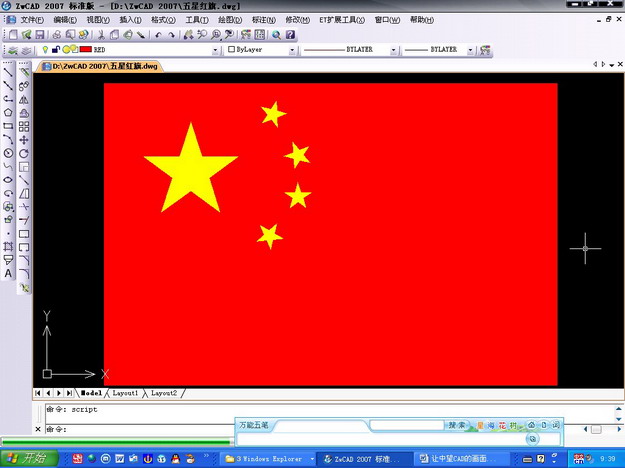

Rotate calls the rotation command All Selects all the graphics as the rotation object. Blank line There is a blank line at this time, indicating carriage return, ending selection 150, 150 rotation center coordinates 30 Specifying the rotation angle delay 50 Setting the pause time rscript Repeat execution
Let the picture of Zhongwang CAD move (Figure)
CAD has become a must-have design tool for many designers. In recent years, the domestic independent CAD platform represented by Zhongwang CAD has brought impact to local designers again and again. Zhongwang CAD has been exported to more than 40 countries abroad. The training and teaching of Zhongwang CAD is also carried out in each school. How to make the teaching of traditional rigid CAD become interesting, and students who are often tired of learning can also mobilize their enthusiasm for learning. This is a problem worthy of discussion by teachers. We have made various useful explorations in teaching. The following is an example of moving the picture of Zhongwang CAD.